SEO is always changing. We must keep up with new trends and best practices. In 2024, technical SEO will be key for good website rankings and user experience. I’ve been in SEO for years and know the challenges and chances of improving a website’s tech.
This guide will cover the must-haves for a top technical SEO checklist 2024. We’ll talk about on-page optimization, mobile-first indexing, and voice search. It’s for both new and experienced SEO folks. This checklist will guide you to success.
Let’s get ready to tackle SEO’s technical side. By the end, you’ll know how to make a website that ranks well on Google and pleases users. It will also help your business succeed. Let’s start!
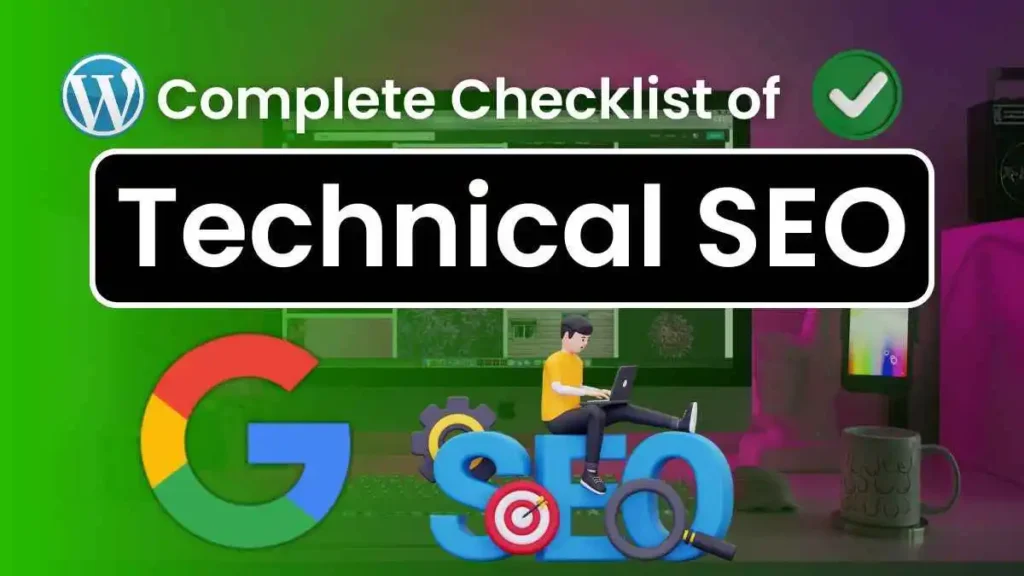
Understanding the Importance of Technical SEO
Technical SEO is key for website success in today’s digital world. It’s not just about good content and links. It’s about making your site work well for search engines.
Technical SEO makes your site fast and easy to use. This makes users happy and search engines too. Google likes sites that load quickly and work well on phones.
It’s also important for search engines to find and index your site’s pages well. You can help them by using special files and tags. This makes your site more visible and ranked higher.
“Technical SEO is the foundation upon which all other SEO efforts are built. Without a solid technical foundation, even the best content and backlinks may fail to deliver the desired results.”
Technical SEO also makes your site better for users. A good site is easy to navigate and find what you need. This makes users happy and helps your site rank better.
| Technical SEO Element | Impact on Website Performance | Impact on Search Engine Visibility |
|---|---|---|
| Page Speed | Faster loading times, reduced bounce rates | Higher rankings, better user engagement |
| Mobile-Friendliness | Improved user experience on mobile devices | Better visibility in mobile search results |
| Crawlability | Efficient indexing of important pages | Increased chances of ranking for relevant keywords |
| Site Architecture | Easier navigation, reduced bounce rates | Better understanding of page relationships by search engines |
In short, technical SEO is vital for any SEO plan. It helps your site work well and rank high. Keeping up with technical SEO is key for success in 2024 and beyond.
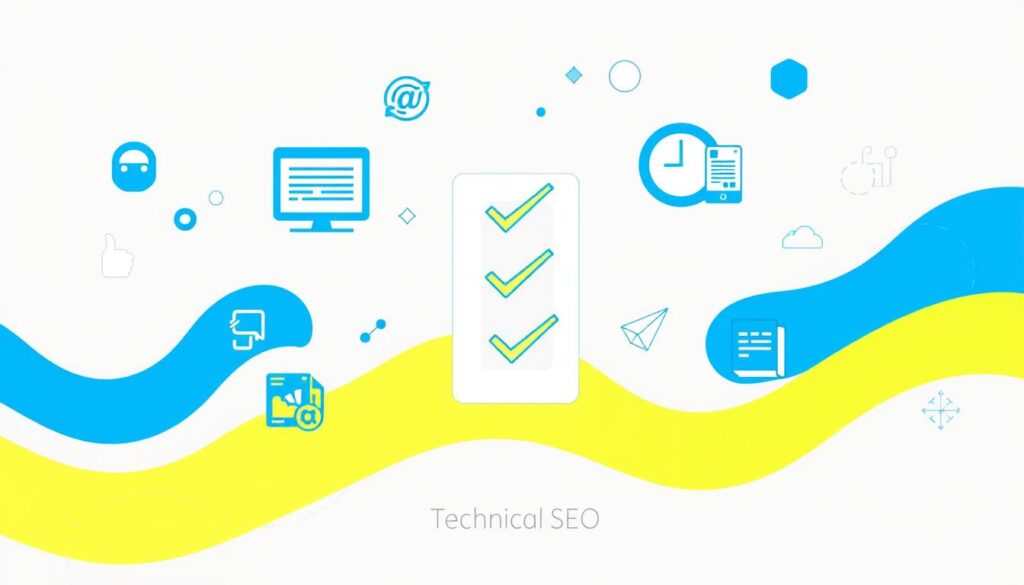
Crawling and Indexing Optimization
To make sure search engines find and understand your website, you need to optimize crawling and indexing. This helps your site show up better in search results. It’s all about making your site easy for search engines to find and understand.
Robots.txt and XML Sitemaps
Two key tools for search engines are the robots.txt file and XML sitemaps. The robots.txt file tells search bots which pages to crawl or ignore. This helps keep out bad pages or sensitive info.
XML sitemaps list all your site’s important pages. They help search engines find and index your key pages fast. Keeping your XML sitemaps up to date helps search engines see your new or changed content.
Canonical Tags and Duplicate Content
Duplicate content can mess with search engines. It makes them confused and weakens your page’s authority. Canonical tags help by showing which page is the main one when there are duplicates.
By setting a canonical URL, you tell search engines which page to focus on. This helps keep your link power and avoids penalties for duplicate content.
Canonical tags are a simple yet powerful tool for managing duplicate content and improving your website’s crawlability and indexability.
Pagination and Infinite Scroll
Websites with lots of content face issues with pagination and infinite scroll. Pagination splits content into pages, while infinite scroll loads more as you scroll. Both can affect how search engines crawl and index your site.
To help search engines with pagination, follow these tips:
- Use clear and descriptive URLs for each page in the series
- Implement rel=”next” and rel=”prev” tags to indicate the relationship between paginated pages
- Provide a “View All” page option to allow search engines to crawl and index all content in one place
For infinite scroll, make sure search engines can find and index your content. Create separate URLs for each section. This lets crawlers access the content directly. Also, update the URL as users scroll to help search engines understand your content structure.
| Optimization Technique | Purpose |
|---|---|
| Robots.txt | Guide search engine crawlers and specify which pages to crawl or ignore |
| XML Sitemaps | Provide a comprehensive list of important pages for search engines to crawl and index |
| Canonical Tags | Indicate the preferred version of a page to avoid duplicate content issues |
| Pagination | Optimize the crawling and indexing of paginated content using best practices |
| Infinite Scroll | Ensure dynamically loaded content is discoverable and indexable by search engines |
By using these techniques, you can make your website more visible in search engines. This can bring more visitors to your site.
Site Architecture and Navigation
A good site architecture and easy navigation are key for technical SEO. They make your site easy for users and search engines to understand. This helps your site get crawled, indexed, and improves your SEO.
URL Structure and Permalinks
SEO-friendly URLs and permalinks are vital for your site’s visibility and user experience. Here are some tips:
- Use short, descriptive, and keyword-rich URLs
- Avoid special characters, spaces, or numbers in URLs
- Keep your URL structure consistent and logical
- Use hyphens to separate words in URLs for better readability
- Make sure your permalinks are permanent and don’t change
By following these tips, you can make URLs that are good for both users and search engines. This boosts your site’s SEO.
Internal Linking and Breadcrumbs
Internal linking and breadcrumbs are key for guiding users and search engines. They help show a clear site hierarchy and improve user experience. Here are some tips:
- Link to relevant pages with descriptive anchor text
- Make sure your internal links are relevant and useful
- Use breadcrumbs to show users their current location
- Use schema markup to make breadcrumbs look better in search results
- Regularly check and update your internal links to fix broken ones and improve relevance
A good internal linking strategy helps users find their way and spreads link equity. This boosts your SEO.
To sum up, improving your site’s architecture, navigation, URLs, permalinks, internal linking, and breadcrumbs is key for technical SEO success. By following these best practices, you can make your site friendly for users and search engines. This will drive more organic traffic and improve your search rankings.
| Technical SEO Element | Best Practices |
|---|---|
| Site Architecture | Create a clear and logical site structure, use a flat hierarchy, and ensure all pages are accessible within 3-4 clicks |
| Navigation | Implement intuitive and user-friendly navigation menus, use descriptive labels, and ensure consistency across the site |
| URL Structure | Use short, descriptive, and keyword-rich URLs, avoid special characters and numbers, and implement a consistent structure |
| Permalinks | Ensure permalinks are permanent, use hyphens to separate words, and avoid changing URLs over time |
| Internal Linking | Link to relevant pages using descriptive anchor text, ensure contextual relevance, and regularly audit and update links |
| Breadcrumbs | Implement breadcrumbs to show users their location within the site hierarchy, use schema markup, and ensure consistency |
Page Speed and Performance Optimization
SEO is always changing, and page speed is now key to success. Search engines care about how fast your site loads. We’ll talk about ways to make your site faster and better for users.
Image Optimization and Compression
Images make your site look good but can slow it down. Here’s how to make them faster:
- Use tools like TinyPNG or Kraken.io to shrink images without losing quality.
- Choose the right image format. JPEG for photos, PNG for graphics with clear backgrounds.
- Use responsive images that change size based on the screen. This saves space on smaller screens.
- Try lazy loading. This loads images only when they’re seen on the screen, making pages load faster.
Minification and Concatenation of CSS and JavaScript
Minification and concatenation make CSS and JavaScript files smaller. This makes your site load quicker. Here’s how:
- They cut down on HTTP requests by combining files.
- Smaller files download faster, making your site quicker.
- Browsers can cache one big file better than many small ones.
Leveraging Browser Caching and CDNs
Browser caching and CDNs help your site load faster. Here’s how to use them:
- Set caching headers to keep static files on users’ browsers. This saves time on repeat visits.
- Use CDNs to spread your content across servers worldwide. This cuts down on distance and speed issues.
- Use cache busting to update files when changes are made, while keeping others cached.
| Technique | Benefits |
|---|---|
| Image Optimization | Reduces file size, improves load times |
| Minification and Concatenation | Decreases file size, reduces HTTP requests |
| Browser Caching | Reduces repeated downloads, improves load times |
| Content Delivery Networks (CDNs) | Distributes content globally, reduces latency |
Using these techniques can make your site faster and better. This improves user experience and search rankings. A quick site shows you care about your users’ time.
Mobile-First Indexing and Responsive Design
More people use mobile devices to go online. Google now focuses on mobile sites first. This means your site needs to work well on phones and tablets.
Responsive design makes your site fit any screen size. It makes sure everyone has a good experience, no matter their device. This helps your site rank better and keeps people interested.
- Use responsive design to fit any screen size.
- Make your site load fast on phones.
- Make sure your site is easy to read on small screens.
- Use touch-friendly features for better mobile use.
- Don’t use flash or unsupported tech on mobile.
By focusing on mobile, your site will show up better in searches. This means more people will visit, stay longer, and maybe even buy something.
Mobile-first indexing is not about mobile-only, but rather about prioritizing the mobile version of your website for indexing and ranking purposes. It’s essential to ensure that your website delivers a great user experience across all devices.
| Mobile-First Indexing | Responsive Design |
|---|---|
| Google primarily uses the mobile version of a website for indexing and ranking | Ensures that a website adapts and responds to different screen sizes and resolutions |
| Emphasizes the importance of having a mobile-friendly website | Provides an optimal viewing experience for users across all devices |
| Helps to improve a website’s visibility in search results | Enhances user engagement and reduces bounce rates |
In today’s mobile world, making your site mobile-friendly is key. This ensures your site does well online and gives users a great experience.
Structured Data and Schema Markup
Structured data and schema markup are key in SEO today. They help websites show up better in search results. By adding structured data, sites give search engines more info about their content.
Structured data is a way to share info about a webpage. It helps search engines understand what the content means. This makes sites show up better in search results. Webmasters use schema.org vocabulary to add this data to their HTML code.
Implementing Schema.org Vocabulary
Schema.org is a project by Google, Bing, and Yahoo. It helps create a common way to mark up content. Webmasters use it to describe things like articles, products, and events.
To use schema.org, webmasters add special tags to their HTML. Here are some examples:
| Schema Type | Markup Example |
|---|---|
| Article | <div itemscope itemtype=”https://schema.org/Article”> |
| Product | <div itemscope itemtype=”https://schema.org/Product”> |
| Review | <div itemscope itemtype=”https://schema.org/Review”> |
| Event | <div itemscope itemtype=”https://schema.org/Event”> |
Using schema markup helps search engines understand content better. This can lead to better visibility and more traffic.
Rich Snippets and Featured Snippets
Rich snippets and featured snippets are special search results. They include extra info like ratings and images. They can help more people click on your site.
Using structured data and schema markup can help your site show up in rich snippets and featured snippets. This can bring more visitors to your site.
To get rich snippets and featured snippets, focus on quality content. Make sure your content answers questions and uses the right schema markup. Some common types include:
- Product snippets with prices and reviews
- Recipe snippets with images and cooking time
- Event snippets with dates and locations
- Article snippets with headlines and images
By using structured data and schema markup, you can make your site more visible. This can attract more visitors and improve their experience. As search engines get better at understanding content, using semantic markup will become even more important.
HTTPS and Website Security
Website security is very important today. It helps businesses build trust with users and improve their online image. HTTPS encrypts data between the user and the website. This makes your site safer and more trustworthy.
SSL certificates are key to HTTPS. They protect data like login info and personal details. The padlock icon in the browser shows that your site is secure. This makes users feel safe and more likely to stay on your site.
HTTPS is also good for SEO. Google started favoring secure sites in 2014. Sites with HTTPS rank better in search results. This is because search engines value security and user experience.
“Security is a top priority for Google. We invest a lot in making sure that our services use industry-leading security, like strong HTTPS encryption by default. That means that people using Search, Gmail, and Google Drive, for example, automatically have a secure connection to Google.” – Google
To keep your site secure and SEO-friendly, follow these tips:
- Get an SSL certificate from a trusted CA
- Use HTTPS for your whole site, not just some pages
- Make sure all internal links use HTTPS
- Update external links to HTTPS
- Check your SSL certificate’s expiration date and renew it
| Protocol | Security | SEO Impact | User Trust |
|---|---|---|---|
| HTTP | Not secure | Negative | Low |
| HTTPS | Secure | Positive | High |
By focusing on security and HTTPS, you show you care about user data. This improves user experience and your site’s ranking. As the internet grows, HTTPS and security will be more important for success online.
International SEO and Hreflang Tags
In today’s world, businesses aim to reach people in many countries and languages. They use international SEO to do this. Hreflang tags are key in this strategy. They tell search engines about your website’s language and region.
Targeting Different Languages and Regions
It’s important to have a clear website structure for different languages and regions. You can use country-specific domains, subdomains, or subfolders. For example, example.co.uk for the UK, or example.com/de/ for Germany.
Hreflang tags are special HTML attributes. They show the language and region of a webpage. They go in the <head> section or the HTTP header. Here’s how they look:
<link rel=”alternate” hreflang=”en-us” href=”https://example.com/en-us/” />
<link rel=”alternate” hreflang=”en-gb” href=”https://example.com/en-gb/” />
<link rel=”alternate” hreflang=”fr-fr” href=”https://example.com/fr-fr/” />
These tags tell search engines about different versions of your website. They help users get the right version based on their language and location.
Avoiding Duplicate Content Across Regions
When you have similar content in different regions, it’s important to avoid duplicate content. This can confuse search engines and hurt your SEO. Here are some tips:
- Make your content unique for each region.
- Use canonical tags to show the preferred page version.
- Use hreflang tags to link regional content.
- Use localized URLs and navigation.
By following these tips and using hreflang tags, you can target different regions without duplicate content problems.
| Element | Description |
|---|---|
| Hreflang Tag | Indicates the language and regional targeting of a webpage |
| Country-Specific Domains | Separate domains for each targeted country (e.g., example.co.uk) |
| Subdomains | Language or region-specific subdomains (e.g., fr.example.com) |
| Subfolders | Language or region-specific subfolders (e.g., example.com/de/) |
| Localized Content | Creating unique, region-specific content for each targeted market |
With a good international SEO strategy, including hreflang tags and targeted content, businesses can reach more people worldwide.
Technical SEO Checklist 2024
As we get closer to 2024, it’s key for website owners and SEO experts to keep up with the latest technical SEO tips. A detailed technical SEO checklist helps make sure your site is ready for search engines and easy for users. We’ll cover the main technical SEO points for success and how to keep up in the next year.
Essential Technical SEO Elements for Success
To get the best search engine rankings and keep a strong online spot, focus on these key technical SEO points:
- Make sure your website has a clean, easy-to-read URL structure
- Use proper canonicalization and fix any duplicate content problems
- Make your website fast and work well on all devices
- Use a mobile-first approach and make sure your site works on phones
- Add structured data markup to make your site stand out in search results
- Secure your site with HTTPS and fix any security issues
- Make your site ready for international visitors with hreflang tags when needed

Staying Ahead of the Curve in 2024
To keep your website ahead and competitive, it’s important to know about new search engine updates and trends. Here are some ways to stay ahead in 2024:
- Keep an eye on your site’s performance with tools like Google Search Console and Analytics
- Stay up-to-date with algorithm changes and adjust your SEO plans
- Try out new tech like AI and machine learning to improve your site
- Focus on user engagement like click-through rates and bounce rates
- Work with industry pros and go to SEO events to learn about new trends
| Technical SEO Element | Importance | Action Items |
|---|---|---|
| URL Structure | Helps search engines understand and index your content effectively | Ensure URLs are concise, descriptive, and include relevant keywords |
| Page Speed | Directly impacts user experience and search engine rankings | Optimize images, minify code, and leverage browser caching |
| Mobile-Friendliness | Essential for reaching mobile users and improving search visibility | Implement responsive design and prioritize mobile page speed |
| Structured Data | Enhances search result snippets and improves click-through rates | Implement Schema.org markup for products, reviews, and articles |
By focusing on these key points and being ready for new search engine changes, you can make a strong technical SEO plan. This plan will help your site succeed for a long time.
Monitoring and Measuring Technical SEO Performance
To make your technical SEO work better, you must keep an eye on your website’s performance. You can find out what needs fixing by looking at important metrics and data. We will talk about the best tools and ways to check how well your technical SEO is doing.
Using Google Search Console and Analytics
Google Search Console and Google Analytics are key tools for SEO experts. Search Console helps you see how Google sees your site. It shows problems like crawl errors and indexing issues. This helps your site show up better in search results.
Google Analytics gives you lots of info on how people use your site. You can track things like how long they stay and what they do. It also lets you see how different groups of people use your site. This helps you know what to work on next.
Tracking Key Performance Indicators (KPIs)
To really know if your technical SEO is working, you need to watch certain important signs. These signs should match what your business wants to achieve. Here are some key ones to watch:
- Crawl errors and indexing issues
- Page load times and site speed
- Mobile-friendliness scores
- Organic traffic and keyword rankings
- Bounce rates and time on site
- Conversion rates and revenue from search
By watching these signs and seeing how they change, you can tell if your SEO is helping. It’s also good to compare your site to others. This way, you can see where you need to get better.
Keeping an eye on your technical SEO is a big job. But with tools like Google Search Console and Analytics, and by watching important signs, you can make sure your site is doing well.
| Technical SEO KPI | Monitoring Tool | Optimization Impact |
|---|---|---|
| Crawl Errors | Google Search Console | Ensures all pages are accessible to search engines |
| Page Load Time | Google Analytics, PageSpeed Insights | Improves user experience and reduces bounce rates |
| Mobile-Friendliness | Google Search Console, Mobile-Friendly Test | Optimizes website for mobile-first indexing and user engagement |
| Organic Traffic | Google Analytics | Measures the effectiveness of technical SEO efforts in driving qualified traffic |
Conclusion
We’ve looked at the key parts of a technical SEO checklist for 2024. By using these tips, you can make your website better for search engines and users. This includes things like crawling, indexing, and making your site fast and easy to use on phones.
Remember, making your website better is a never-ending job. Use tools like Google Search Console and Analytics to check your work. This helps you see what’s working and what needs more work.
The world of technical SEO keeps changing. To stay on top in 2024 and later, keep learning and trying new things. By keeping up with the latest news and focusing on what users want, your website can do great things.
FAQ
Q: How can I stay up-to-date with the latest trends and best practices in technical SEO?
A: Follow industry blogs and attend webinars. Join the SEO community on social media. Watch out for updates from search engines like Google.
Q: What are some essential elements of a technical SEO checklist for 2024?
A: Focus on Core Web Vitals, structured data, and mobile-friendliness. Improve site speed and security. Also, think about voice search and digital accessibility.
Q: What is the importance of monitoring and measuring technical SEO performance?
A: Keep an eye on your site’s SEO to see what works. Use tools like Google Search Console and Google Analytics. This helps you make your site even better.
Q: Why is website security important for SEO, and how can I secure my site?
A: Security builds trust with users and search engines. Use SSL certificates and HTTPS. This protects your site and can improve your rankings.
Q: How can structured data and schema markup benefit my website’s SEO?
A: Structured data helps search engines understand your site better. It can make your site stand out in search results. This can bring more visitors to your site.
Q: What is mobile-first indexing, and how can I ensure my website is mobile-friendly?
A: Google looks at your site’s mobile version first. Make sure your site works well on all devices. This means a good user experience everywhere.
Q: How can I improve my website’s page speed and performance?
A: Speed up your site by optimizing images and minifying code. Use browser caching and Content Delivery Networks (CDNs). This makes your site faster and better for users.
Q: What role does site architecture and navigation play in technical SEO?
A: Good site structure helps both users and search engines. Use SEO-friendly URLs and internal links. Breadcrumbs help too.
Q: How can I optimize my website’s crawling and indexing process?
A: Make your website easy for search engines to find. Use a robots.txt file and XML sitemap. Also, use canonical tags and handle pagination well.
Q: What is technical SEO, and why is it important for website success?
A: Technical SEO makes your website better for search engines. It helps your site show up higher in search results. This means more people can find your site.
Also Read:
