दोस्तों आज की इस post में Blogger post me table of contents kaise add kare के बारे में बताउंगा जिससे आपके Blog का Seo improve हो जायेगा और table of contents use करने से post की readability भी अच्छी हो जाएगी।
जिस तरह से सभी books के शुरुआत में table of contents मिलता है जिसमे उस books में सभी मौजूद headings और subheadings रहती है जिसकी help से हमे ये पता चल जाता है की इस books में क्या बताया गया है।
इसी तरह यदि हम किसी लम्बे Blog post को लिखते है तो उस post की शुरुआत में table of contents लगा देते है ताकि readers को पढ़ने में आसानी रहे।
- Must Read: Blog Post Mein Social Share Button Kaise Add Kare?
- Must Read: GoDaddy Se Domain Name Kaise Kharide?
WordPress website में किसी भी post में table of contents use करने के लिए हम plugin का इस्तेमाल कर सकते है लेकिन Blogger website में ऐसा संभव नहीं है इसिलिए हम कुछ coding की मदद से TOC add करेंगे।
Table of contents क्या है और blogger में (TOC) कैसे add करे ?
Table of contents Blog post का overview होता है जिसमे हमारे post का headings और subheadings (h1, h2, h3, h4) hyperlinks के रूप में रहता है जिसे user को content को पढ़ने में आसानी रहती है।
- Also Read: WordPress Par Website Kaise Banaye?
- Also Read: Google Adsense Approved Kaise Kare?
Table of contents की मदद से user किसी भी headings पर click करके jump कर सकता है और हमारी post का seo and navigation भी अच्छा हो जाता है।
Blogger post me table of contents kaise add kare?
Blogger posts में table of contents बनाने के लिये हम कुछ HTML code का उपयोग करेंगे और यदि आपको HTML code नहीं आती है फिर भी आप अपने Blogger post me table of contents kaise add kare इस post को पढ़ने के बाद लगा सकते है।
एक बात का और ध्यान दे table of contents केवल बड़े post में ही बनाये क्योकि छोटे post में table of contents लगाने से कोई फायदा नहीं होता है।
चलिये अब step by step HTML से table of contents लगाना सीखते है।
- सबसे पहले Blogger में login करके अपने किसी भी post को edit करे और edit करने के बाद HTML view में चले जाये और उसके अंदर आपके सभी h2 से लेकर h6 tags मिल जायेंगे।
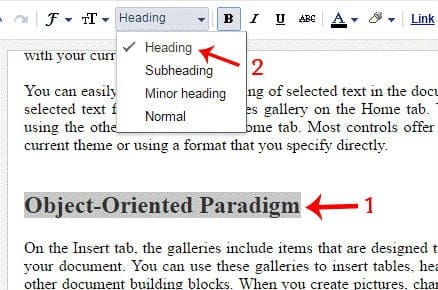
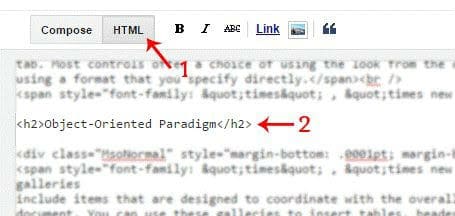
- अब आपको अपनी headings को search करके उनको एक unique पहचान देना है।
- उसके लिये हम headings के शुरूआती tag में ID attribute का उपयोग करेंगे।
- एक बात का ध्यान रखे हर headings को unique ID provide करे और उनकी IDs को याद रखे या कही note कर ले।
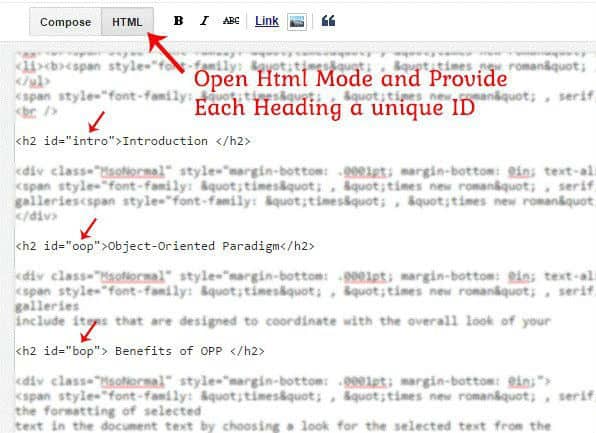
- Headings को ID देने के बाद आप post में जिस भी जगह table of contents लगाना चाहते है वहा उन सभी headings को normal text की तरह लिख ले और प्रत्येक headings को select करके उन पर link add कर दे।
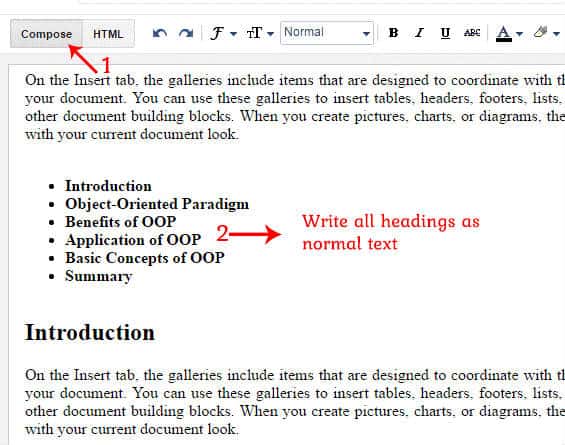
- अब कोई भी एक headings select करे और link option पर click करके url field में selected headings की ID को # के बाद लिख दे और ok button पर click कर दीजिये।
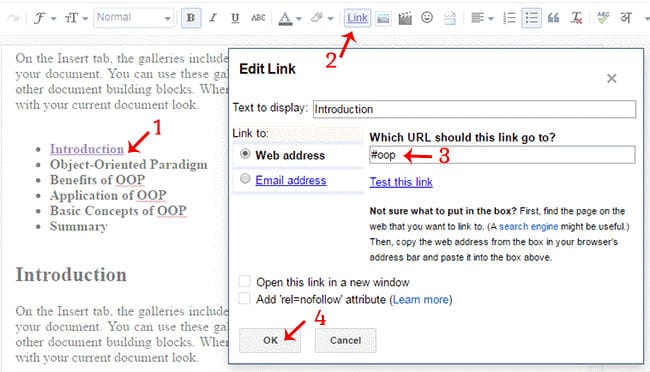
- इसी तरह सभी headings के text को select करना है और link में उनकी IDs को # के साथ लिखना है। इतना काम पूरा काम करने के बाद अपने post को update कर दीजिये और एक बात का ध्यान रखे की आपने जो table of contents पर links दिया है उसमे stylish के लिये bullets का उपयोग करे।
Final Words On Adding Table Of Contents
Hello Bloggers, आशा करता हु की आपको हमारी ये post Blogger Post Me Table Of Contents Kaise Add Kare ज़रूर अच्छी लगी होगी।
- Must Read: Blogging Se Paise Kaise Kamaye Complete Guide
- Must Read: Bluehost Se Hosting Kaise Buy Kare (Recommended)
यदि आपको ये पोस्ट अच्छी लगी तो इसे शेयर करे और कोई भी blogging से related आपका सवाल है तो निचे comment करे धन्यवाद।

thanks for the information
Very easy trick bro thanks
Nice bro
Bhai ye to mujhe sikhna tha thank you very much Niraj bhai itna easy method me batane k liye
Nice information 👍👍
Thanks bhai for knowledge
Nice post… Thank You for this information…
nice
thanks bhai
Hey this is a nice article…….
thanks bro
Helpful information
very helpful ….
Great post